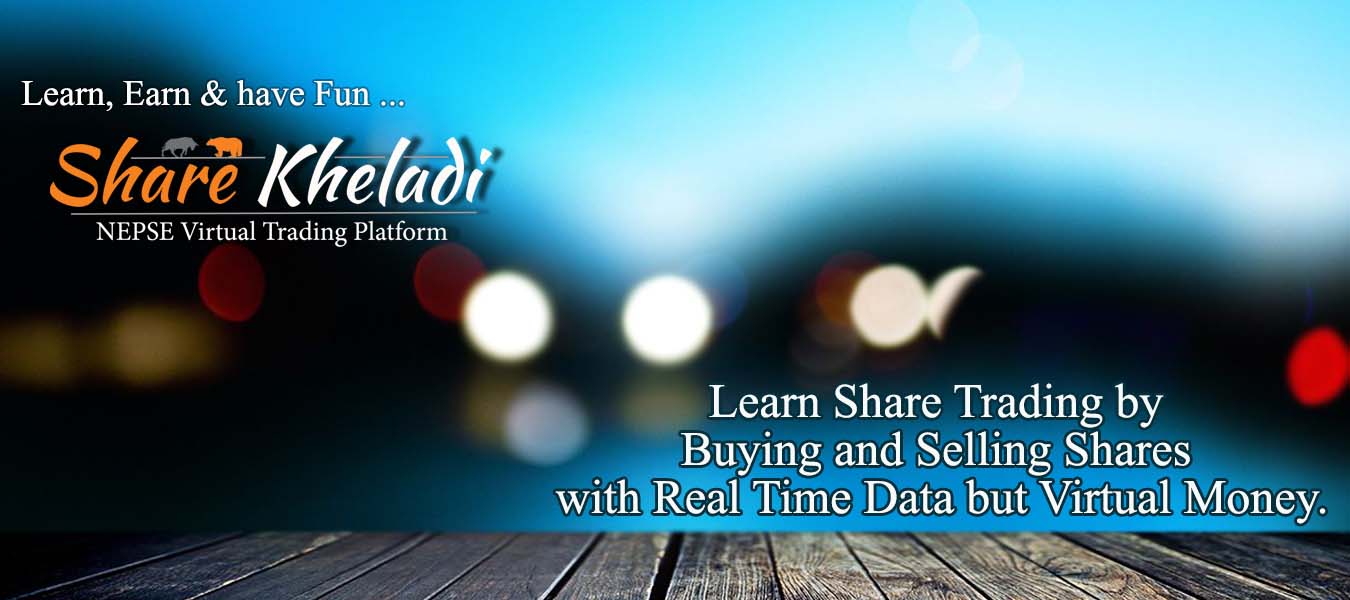
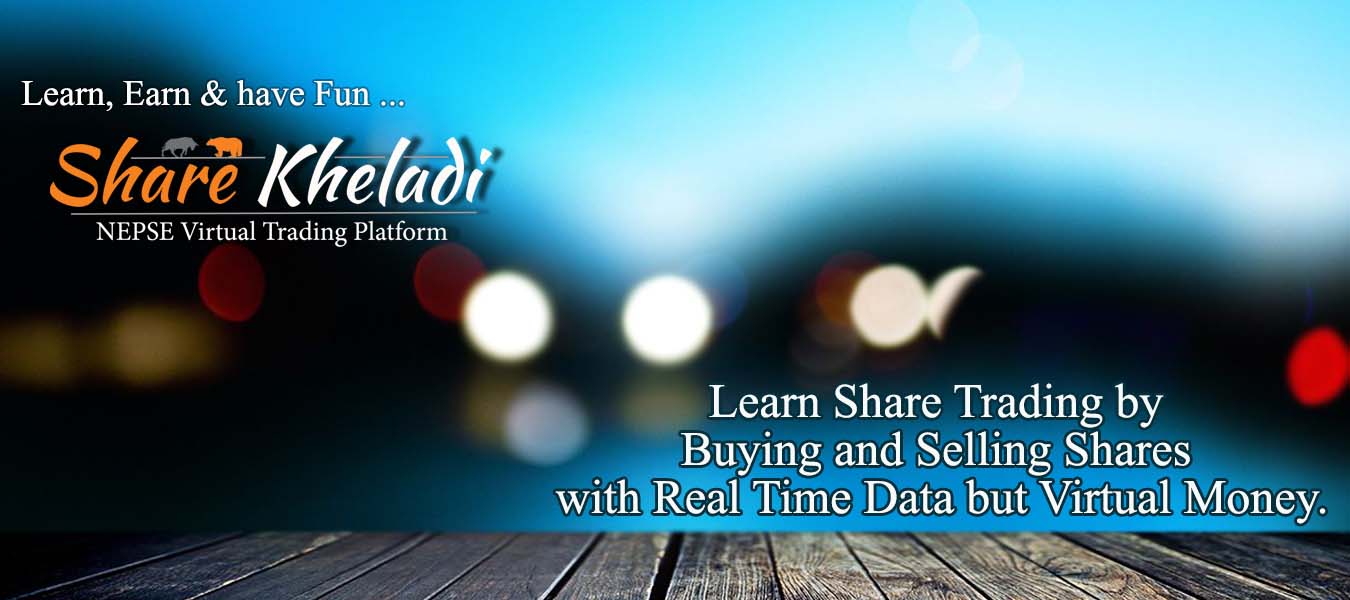
Initial Balance
First Prize: ---
Second Prize: ---
Third Prize: ---
Date: Thu Jul 17, 2025 --- Fri Jul 17, 2026
- By Sharesansar
Share Kheladi reserves the right to modify these Terms and Condition at any time. We do so by posting and drawing attention to the updated terms on the application.
sharesansar@gmail.com
9865056744, 4248628 (Ext-802)
Jagat Laxmi Bhawan, Pushpalal Path, Dhalko Linkroad -17, Kathmandu